Microsoft’s Windows 10 launched on July 29 and was available as a free update for Windows 7, 8 and 8.1 users. However, a feature known as Windows Update Delivery Optimisation, which is used to upgrade computers worldwide, might be eating into your internet connection to share updates with others across the web.
According to a reports, this feature is designed to help users get updates faster and is enabled by default in Windows 10 Home and Pro editions. Other Windows 10 editions such as Enterprise and Education too have the feature enabled but designed to use only the local network.
Users can disable this function but the option is buried in the Settings menu for the Windows Update. Users have to click Advanced Options’ and then ‘Choose how updates are received’. This feature works like torrents, with peer-to-peer distribution of files.
This move seems to be aimed at easing stress for the company’s servers but for most users around the globe these uploads will count against their bandwidth, the report added.
Microsoft responded to this criticism and stated that this feature “helps people get updates and apps more quickly if they have a limited or unreliable Internet connection”. It added that this move “does not slow down your internet connection” as it uses a ‘limited portion’ of idle upload bandwidth. The company also addressed privacy issues and clarified that the Windows Update Delivery Optimisation will not download or send personal content and that it only sends “parts” of the update cache.

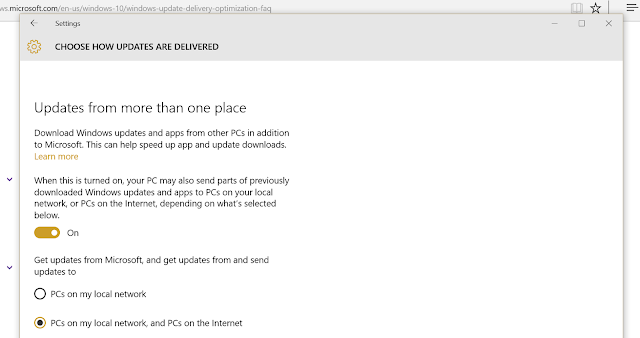

No comments:
Post a Comment