How to root and Flash TWRP in Lenovo a7000
Warning: Rooting can void your warranty! Do it at your own risk!
Requirements:
Download all and extract:
LenovoUsbDriver_1.0.14.rar
SP_Flash_Tool_v5.1516.00.rar
TWRP_2.8.6.0.rar
UPDATE-SuperSU-v2.46.zip
Installing CWM/TWRP recovery in Lenovo A7000 via SPFT
Procedure:
- Make sure you have enough Battery atleast 60% and above.
- Download and extract LenovoUsbDriver_1.0.14.rar then install AIO_LenovoUsbDriver_autorun_1.0.14.exe in PC
- Download and extract SP_Flash_Tool_v5.1516.00.rar and open folder then click flash_tool.exe
4. Click Scatter-loading and browse for the scatter file included in the (TWRP_2.8.6.0.rar or K3_Note_TWRP_2.8.7.0.rar) you can choose any of this two recovery then click (MT6752_Android_scatter)
.5. Make sure flashing mode is set to "Download Only" and check mark only on the Recovery.
7. Plug and connect Lenovo A7000 to PC /computer via USB cable without unplugging battery and without pressing any button.
8. Wait some time to receive notification Download OK and green check icon
9. Done, please unplug the Lenovo A7000 of PC / computer and into TWRP Recovery by pressing and holding all buttons (volume up + power button + volume down) until the TWRP appear. done!
ROOT way through TWRP
To root:
- Download UPDATE-SuperSU-v2.46.zip and move in your sdcard.
- Reboot your phone then press and hold Vol Up + Power On the TWRP Recovery , click Install.

- Select UPDATE-SuperSU-v2.46.zip.
- Flash it, no need to wipe cache, you can reboot as it is.
- Enjoy your rooted Lenovo A7000 .
Then download Root checker in Playstore to verified. Enjoy!
Note: Do not update via OTA. Please unroot first.
Credits:
4pda.ru
svyato15


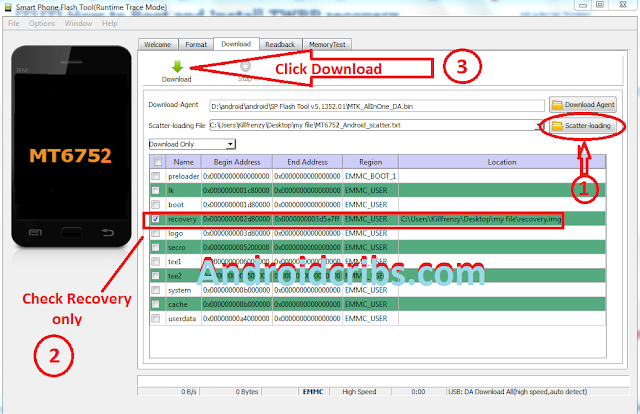

No comments:
Post a Comment