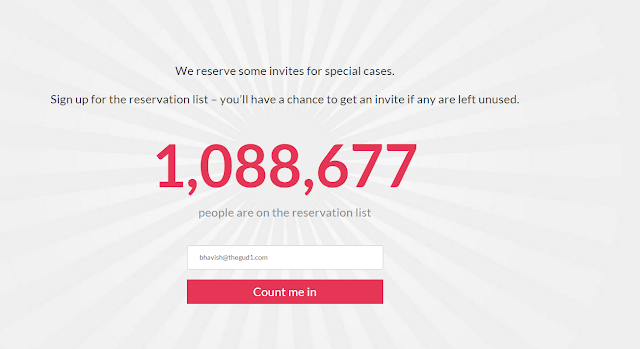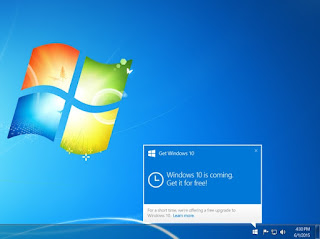Download
| 1. Samsung USB Driver | |
| 2. Odin | |
| 3. Stock Rom |
Instruction
1. Install / Update Samsung USB Driver on your computer.

2. Extract Stock Rom on your computer.
2.1 Single rom file.3. Enable USB Debugging on Samsung Device.
2.2 Multiple rom files.
3.1 Open Settings > Developers Option > USB Debugging > Tick or Slide to Enable4. Power off your Samsung Device.
3.2 Android 4.2.2 or above Go to Settings > About Phone > Built Number (Tab for 5-8 times)

5. Boot into Download Mode by Press and Hold Volume Down+Home+Power button.
In the Download mode press Volume up button to continue.

6. Extract Odin, Open Odin and connect samsung device to the computer.

7. Odin will automatically check device/port and show “Added”.

8. Choose Stock Rom
8.1 Single rom click on “PDA” button select tar.md5 file in step 2.1 and press “Start” to begin flash.9. When you see PASS! message. Samsung device will restart automatically.
8.2 Multiple rom select file in step 2.2 :
- Click on “PIT” button select .pit extension file
- Click on “BL” or “Bootloader” button select BL_xxx_tar.md5 file
- Click on “AP” button select AP_xxx_tar.md5 file
- Click on “CP” button select CP_xxx_tar.md5 file
- Click on “CSC” button select CSC_xxx_tar.md5 fileand press “Start” to begin flash.

10. Now, Samsung device will Bootloop. You have to boot in to Recovery Mode by
Press and Hold Volume up+Home+Power button (Some model use Home+Power)

11. In Recovery Mode, “wipe data/factory reset” select “Yes” to continue.


12. Select reboot system now. Samsung Device will restart without Bootloop,
Stock Rom you have flashed. : )

Info :
*** Backup your personal data before flashing the Stock Rom. Flashing process is always clear personal data.
*** Downgrading and Flashing Stock Rom does not void of phone warranty.
*** Thanks for all to share some pictures for this instruction.