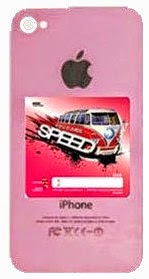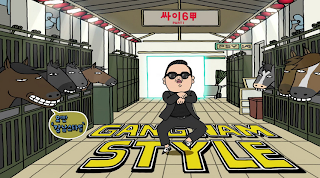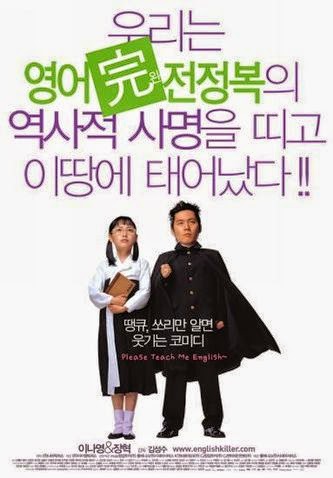In the previous posts, I covered how to use your Japanese phone in lieu of traditional "plastic" when traveling overseas outside of Japan. Using credit cards are convenient, especially for overseas travel where a lot of credit cards have mechanisms for after-the-fact disputes and fraud protection. However, depending on your card, you can also be charged fees for non-domestic transactions, and the just-in-time exchange rate between the card's currency and the local currency may not always be in your favor.
This begs the question: are there any countries like Japan where one can pay for things using pre-loaded
cash (other than Japanese Yen) stored inside the Japanese phone's NFC?
As a matter of fact, yes: the Republic of Korea.
 |
| No, not this Korea. |
As any tourist or resident in Japan knows, having a NFC card or phone to get around the city by subway is super convenient, sparing you the details of having to understand fare charts for complicated transportation systems. The card enables you to slip in and out of the stations without worrying about whether you've underpaid or overpaid for your fare; you can focus on catching the correct train at the correct time. Additionally, the touch-and-go payment allows you to quickly grab a quick snack at a nearby kiosk without having to fumble with currency you're not familiar with.
The best part is: the technology is free with no fees or a required signup *. If you bought a card in Korea, you'd have to pay a deposit fee for the card (which is refunded when you return the card).
As South Korea is one of the closest countries to Japan, it is one of the easiest (and cheapest) international destinations to visit. Before you visit, it'd probably be wise to set this app up if your phone specifications qualify.
* Of course, using the app (rather than a charging station) to reload your NFC with more ROK won causes packets to be sent, and if you're overseas, depending on your broadband or Wi-Fi access (the app, unlike iD, works with either), might be significant. Additionally, your credit card company or bank, not the app, might card you a transaction fee for moving money into the NFC chip.Competing Technologies in South Korea
Like Japan's pre-loaded cash options (Edy, nanaco, WAON, Suica), South Korea also has a variety of NFC solutions for paying via cash:
 |
| many cards are branded |
t-money card (티머니 카드) - In the past, t-money was one of the first major NFC payment cards (introduced around the year 2000) and it is the biggest and still the most popular: primarily used in Seoul. If you were outside of Seoul, you used cashBee. Similar to Kantō (East Japan)'s Suica/Pasmo card vs the cards in Kansai (Western Japan). Nowadays, there's not as much difference geographically as to whether a card is better or more accepted. A big drawback for t-money, from a foreign user's point-of-view, is the proprietary solutions for mobile use: In order for a South Korean resident to use t-money with his phone, they must apply for a non-standard (not a NFC Type A/B) SIM to insert into their phone.
- mobile cashBee (모바일 캐시비)
- In the past, cashBee was more predominant outside of Seoul, but this is no longer the case. cashBee is rapidly catching up in popularity and places where it is accepted thanks to its major corporate backing; cashBee is issued my the big Korean corporation Lotte, so much like how anything associated with JR East (such as atre malls) will accept Suica, anything associated with Lotte in Korea will probably accept cashBee. Relatively new, cashBee is an evolution of the Korean NFC system "Mybi", which began in 2000, and all the systems that were compatible with it such as KB Free Pass and KTX Family Cards. The old eB cards (the "B" is where the "Bee" in cashBee came from), UPass, and Mybi were acquired and evolved into cashBee in 2010. The Mybi family of cards is still accepted in places, but the technology has been deprecated.
These are the two major payment systems in use today. Much like Japan, bigger companies are acquiring and re-branding other companies and technology all the time, so there are lots of other minor cards and special limited edition cards which are compatible with the two major ones listed here. And there are other, older systems which have fallen into disuse. Talking about all of them here, though, is outside of the scope of this blog and article. As a tourist, all you need to know is that the above two comprise most of the major offerings in 2014.
How to set up your phone to use it
cashBee, although very similar to Japanese preloaded cash systems used on FeliCa only, is a NFC Type A/B system. This means the same hardware/software requirements are needed that you would need for paying for things overseas with Visa/MasterCard payWave/PayPass:
Desired requirements for maximum usefulness:
- A Japanese phone with hybrid FeliCa/NFC hardware.
- A USIM that supports NFC Type A/B
Note that you can still install and use the cashBee app even if you do not meet the above requirements. However, the app will only work in "coupon mode", in that it will show you coupons you can use in Korea at participating cashBee stores, but you will not be able to purchase anything using your phone.
And even if you don't have a credit card, you can still "charge" your cashBee (provided you've launched the app and it has installed itself in the NFC area of your USIM) at vending machine like "charging stations" (or at convenience stores) throughout major cities in South Korea.
Both the
NTT version and the
KDDI version allow charging of the phone with Korean Won via credit card. The credit card will be billed in Japanese Yen.
 |
| Softbank's mascot, otōsan, can't wait. |
Softbank
There is a version of cashBee for both docomo and KDDI/au. The software is identical except that currently the au version is the only one that supports loading the cashBee via Japanese bank
振り込み (domestic wire transfer).
A Softbank version of the app was scheduled to be released on June 30, 2014, but it has been delayed. As of July 10, 2014, it has not yet been released yet.
iPhone and other unsupported app platforms
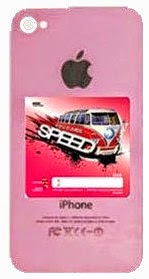 |
The speed of Steve Jobs,
spinning in his grave |
 |
| You have a choice of designs to foul your phone |
In addition to key chains and other non-traditional (meaning non-rectangular plastic credit card) shapes, cashBee and other forms of e-Money in Korea are available in adhesive sticker form, which you can attach to the back of your phone and pretend you have NFC capability.
You may have seen Japanese iPhone users do something similar to this by buying a case for their iPhone (so you can't really tell it's an iPhone anymore) and inserting their
Japan mass transit IC card in between the back of the phone and the case that covers and protects the back. In fact, many iPhone "bumper" cases are sold which feature special slots where you can insert this card and pretend you have an Android phone.
Don't put one of these stickers on a phone that already has NFC and/or FeliCa: by design, NFC and FeliCa won't work in combination with other cards or stickers at the same time. They cancel each other out.
Where is cashBee accepted?
 |
| Newer but heavily backed |
 |
| Older but more established |
T-Money is the older, and thus more widely accepted, form of e-Money in Korea. However, cashBee is catching up extremely rapidly. While it's unlikely you'll be able to use cashBee at old fashioned mom & pop restaurants or shops or very high end places, most of the places in major urban areas that offer common consumer day-to-day goods and services offer support for at least one -- and often more than one -- form of electronic cash payment.
Public transportation (subway and buses)
The NTT/docomo version of the cashBee application got the ability to touch & go with the subway and bus systems this summer (2014).
The KDDI/au version of the cashBee will get the ability to tough & go with the subway and bus systems this Autumn (2014).
Like most subway and train systems in Japan, most of the subways in Korea charge based on the the distance you travel, and buses charge a flat fee.
Taxis
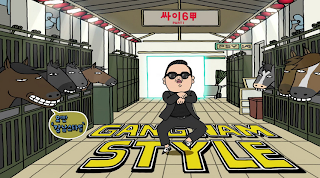 |
| Probably has a cashBee in his pocket. |
Taxis in the following areas of Korea currently take NFC payments:
- All of 서울, including:
- 明洞/명동
- 江南/강남
- 釜山/부산
- 済州/제주
Additionally, the taxi companies in these smaller areas also currently accept cashBee:
 |
| "Deluxe" taxis are black with a yellow sign on top. |
- 京畿/경기
- 仁川/인천
- 江原/강원
- 忠南/충남
- 蔚山/울산
- 慶北/경북
- 慶南/경남
- 光州/광주
However, just like in Japan there is an occasional cab that does not accept credit cards or FeliCa payments, there are hired drivers in Korea that do not take anything other than physical cash. So be sure to check before you start the fare.
Convenience Stores
Residents of Japan are probably familiar with
which are ubiquitous in Japan. They are also all over Japan. In addition to making purchases, you can also charge (add money) to your NFC card or phone with cash via the register without using a unmanned charging station.
In addition to the two above convenience stores, cashBee is accepted in at least the following "combini":
- Buy the Way (a Lotte 7-Eleven franchise)
- CU
- GS25
- StoryWay
Fast Food & Family Restaurants
 |
| The Lotteria Japan promotional 9-level cheeseburger |
Residents of Japan are probably familiar with:
- Lotteria: a fast food burger joint by Korean über conglomerate Lotte)
- Baskin Robbins: better known by its official name in Japan as 『サーティワン』 (31)
- Krispy Kreme Doughnuts: seems to do better in Asia than its native North Carolina
- Dunkin' Donuts: the smaller Massachusetts based rival to the more popular (in Japan) known affectionately by its Japanese nickname of ミスド (Mister Donut).
and Americans are probably familiar with:
In addition to the above, cashBee is also accepted at:
Lotte affiliated Shopping (Department Stores, etc.)
Entertainment (movie theaters, etc)
Other (Vending Machines, Universities, Toll Bridges & Tunnels)
 |
| Chilsung Cider tastes like Sprite/7-Up. |
"Recharging" your cashBee
 |
| No JCB or AMEX yet. |
The convenient part of the Japanese app is it's ability to load money in by billing your credit card. Currently, only MasterCard and Visa are accepted.
No fees are assessed on the cashBee side; whether your card charges you a fee or not depends on your card.
You will be billed in Japanese yen based on standard exchange rates for the day between Korean Won and Japanese Yen.
 |
| Money used on the other side of the Sea of Japan ("East Sea") |
The amounts you can choose to load on the NFC UIM Card are:
- ₩10,000
- ₩20,000
- ₩30,000
- ₩40,000
- ₩50,000
- ₩100,000
- ₩300,000
- ₩500,000
The credit card credentials are not saved, so your will need to enter the card number, cardholder name, expiration date, and CVC number every time.
If you don't want to charge your NFC UIM by using the internet (perhaps because you are already overseas your international roaming or Wi-Fi is too expensive or limited), you can find a convenience store or charging station machine and charge it with (Korean Won) cash.
Direct Bank Transfer with KDDI/au
 |
| Something au does that DCM can't |
Transferring money into your UIM Card via a bank transfer is only slightly more complicated than transferring via credit card; both transactions are instantaneous. Depending on the terms of your credit card or bank, one method may be more advantageous than the other (depending on limits, fees, etc.)
Currently, only three "net banks" (banks without physical branch locations and tellers and vaults) are supported:
Changing phones and limitations
From the application, the minimum amount you can charge (with Korean cash) your NFC UIM with is ₩10,000. The maximum is ₩500,000.
Similar to how most
電子マネー (e-Money) systems in Japan limit you to a maximum of ¥50,000 per system (for sanity and safety and fraud concerns), cashBee limits you to a maximum charge of ₩500,000.
Money in the UIM card has an expiration date of 5 years from the last use or charge. If not used or charged after five years, the loaded money is voided and lost.
One point Korean/Japanese/English language lesson
In Japanese, the foreign loanword 『チャージ』 ("charge") is usually used with the nuance of loading money onto a contact-less card or FeliCa/NFC phone; a fancy more specific loanword for the proper/generic Japanese word 入金 (insert/receive funds/payment).
However, in Korean, the same imported English loanword has the nuance/meaning of "charging [the battery of a phone etc]".
This may lead to a misunderstanding if you ask to "top up/off" (British English) or "load your prepaid card" (American English) your cashBee at a convenience store in South Korea, as charging the batteries of mobile devices actually
is a service they provide at many convenience stores in Korea.
It shouldn't be too hard to get your point across by saying "cashBee" and pointing to cash that you want put on your device, though.
Here's how to say
"Please reload 5000 won onto my mobile cashBee."
모바일 캐시비에 5000원 충전해 주세요.