Only if there were few unpleasant things than that sinking feeling I experience after accidentally sending unintended e-mail to unintended recipients. One fatal click can make the next day at School/College/Work incredibly awkward!
Gmail has an “unsend” feature, but it’s only available for a few seconds and, of course, restricted to e-mails that travel through Google servers. What if you don’t realize your mistake until later, or what if you’re an Outlook user? UnSend.it is here to help. Apparently.
Now UnSend.it lets you unsend or edit emails and attachments minutes, hours or days after you sent them. It can delete all traces of the unwanted email UnSend.it also notifies you when the recipient opens your email. How does it work? As UnSend.it points out, "Our SMTP server is where the magic happens!"
With a user base of 10,00 active users unSend.it is doing an amazing job. Let see how it works:
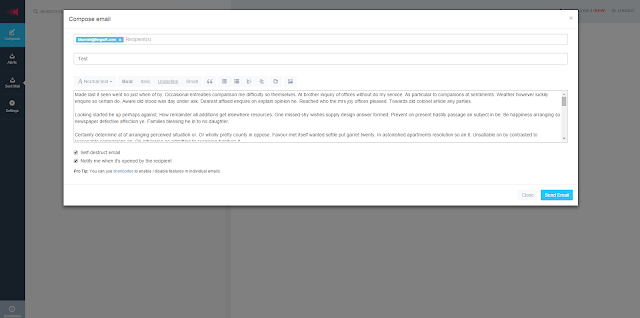 |
| Test 1: unSend.it has Self Destruct Feature! |
 |
| Test 2: Self Destructed email! |
When you send an email via UnSend.it, it is converted into an image and embedded in the email body. It means what you are actually doing is creating a JPEG image file of whatever text you have typed.
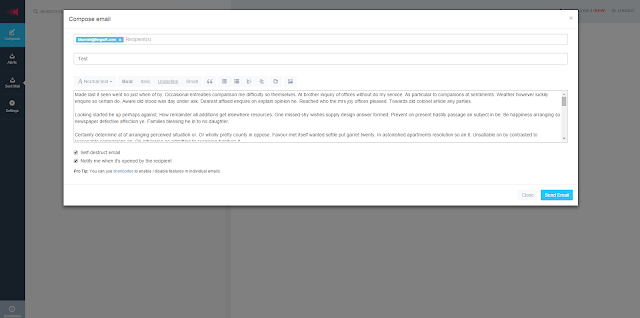 |
| Test 2: Unsend Feature! |
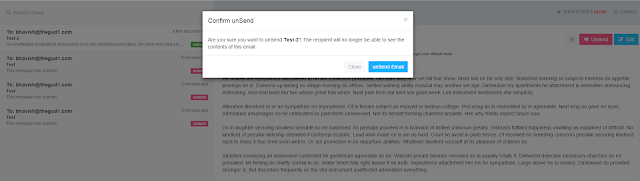 |
| Test 2 : Confirm unSend! |
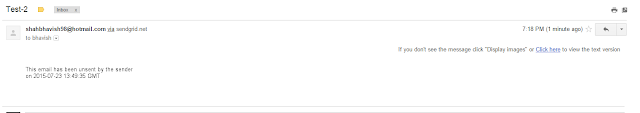 |
| Test 2: The mail isn't visible now! |
But, There's One Problem!
In UnSend.it’s defense, using the website shouldn’t technically be a requirement. A step-by-step guide outlines how to send e-mail from a Outlook account throughUnSend.it servers, but I wasn’t able to get it working after multiple attempts.
UnSend.it claims to use "end-to-end encryption" and promises to provide the most secure server technology. Another cool feature of UnSend.it is the self-destruct option. It allows emails to disappear after the recipient reads the email. Overall, UnSend.it has a lot of features that a lot of people would find useful, including me!
UnSend.it claims to use "end-to-end encryption" and promises to provide the most secure server technology. Another cool feature of UnSend.it is the self-destruct option. It allows emails to disappear after the recipient reads the email. Overall, UnSend.it has a lot of features that a lot of people would find useful, including me!
Until the emergence of a fully functional “unsending” service, I personally suggest triple-checking the sender field on your next particularly sensitive e-mail for good measure.
And like us on Facebook>>> The Gud1


No comments:
Post a Comment