How to Root and Flash Custom Recovery in Lenovo a5000
Warning: Rooting can void your warranty!
Requirements:
Lenovo a5000
Kingroot4.1.zip (download and extract)
HOW TO USE KINGROOT
First of all download full APK file of kingroot.
If you use your computer to download the file, then you need to transfer in your device.
now open the APK file with your phone file manager.
before installing this app first ensure that you have allowed third party installations in your device you can check this option by your device setting.
Go To Setting > Security > and there you can tick the “Unknown sources” box.
After successful installation, start the application and wait for Kingroot to fully analyze your device. after a few seconds you will see the main window, Click the Big Green Circle on your device that says Root and wait for a few minutes make sure you have a good internet connection.
After a few minutes, you should see a tick mark in a green circle and the blue horizontal bar below the green circle, which means that your device has been successfully rooted.
First of all download full APK file of kingroot.
If you use your computer to download the file, then you need to transfer in your device.
now open the APK file with your phone file manager.
before installing this app first ensure that you have allowed third party installations in your device you can check this option by your device setting.
Go To Setting > Security > and there you can tick the “Unknown sources” box.
After successful installation, start the application and wait for Kingroot to fully analyze your device. after a few seconds you will see the main window, Click the Big Green Circle on your device that says Root and wait for a few minutes make sure you have a good internet connection.
After a few minutes, you should see a tick mark in a green circle and the blue horizontal bar below the green circle, which means that your device has been successfully rooted.
How to Flash TWRP via SPFT
Requirements:
PC
USB Cable
Download Links:
Mediatek VCOM Drivers:
Mediatek VCOM Drivers:
SP Flash Tool:
Lenovo TWRP
https://mega.nz/#!RYoDVSQT!Wq6M3pwKdDHltbumpPF3IfJxvSzKyX7y6rg-ccCDME0Mt6582_Scatter_File
http://www.mediafire.com/view/k4b4udu5gd8oo8p/MT6582_Android_scatter.txt
ETA-SuperSU-v2.52.zip:
Instructions
1. Download all necessary files and Enable USB Debugging mode in your phone..
2. Install Drivers USB_VCOM_Driver.rar
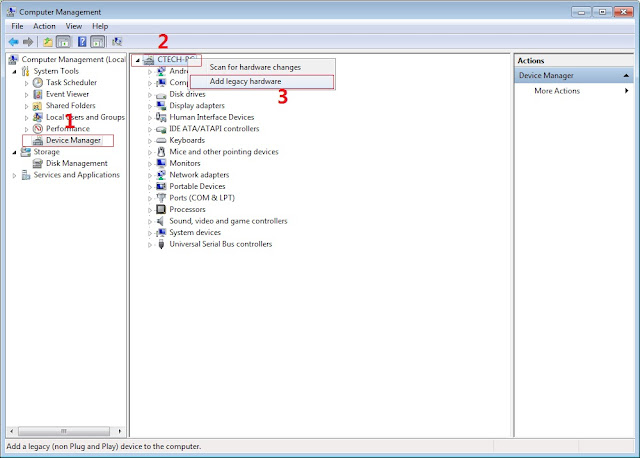
In Device Manager Right click on PC name(Right Side) and then click on Add legacy hardware as shown in image below.
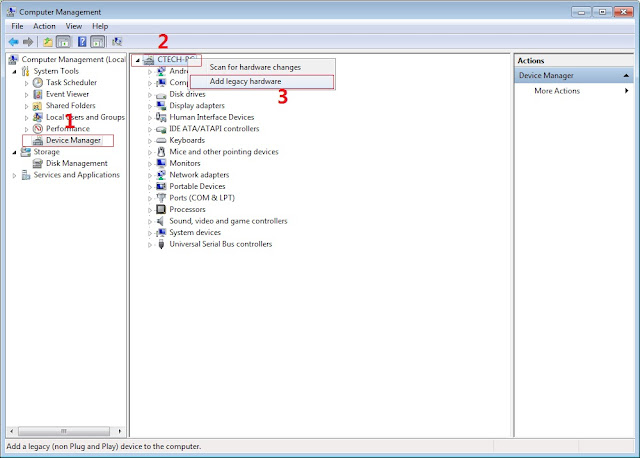
Now in Add Hardware Wizard click on Next » Install the Hardware that i manually select from a list (Advanced) » Show All Devices » Next » Have a Disk, Now select the any inf file from where you extracted the downloaded VCOM driver package.
Now Click on Next and select Install this driver software anyway and wait for finishing the process.
After installation is finished then Restart your computer, That's it.
3. Extract SPFlash tool
Extract Lenovo A5000 TWRP.zip and rename into recovery.img
Extract Lenovo A5000 TWRP.zip and rename into recovery.img
4. Copy the BETA-SuperSU-v2.52.zip to your phone.
6. Click Scatter-loading and browse for the scatter file(included in Lenovo A5000 TWRP.zip) (MT6582_Android_scatter)
8. Click Download.
9. Turn off your phone, connect your phone to the PC and wait for the flashing to commence.
10. Green Circle image will show once flashing is completed.
11. Important: Disconnect your phone from the computer, press and hold Vol Up + Power.
12. Boot menu will show, select Recovery.
From the custom recovery (TWRP), it is recommended to backup your phone first, before rooting.
To root:
1. Reboot your phone then press and hold Vol Up + Power On
the TWRP Recovery , click Install.
2. Select BETA-SuperSU-v2.52.zip.
3. Flash it, no need to wipe cache, you can reboot as it is.
4. Enjoy your rooted Lenovo a5000.
Then download Root checker in Playstore to verified.
Then download Root checker in Playstore to verified.
Credits:
Lenovo a5000 group
Darwin Rivera for scatter file




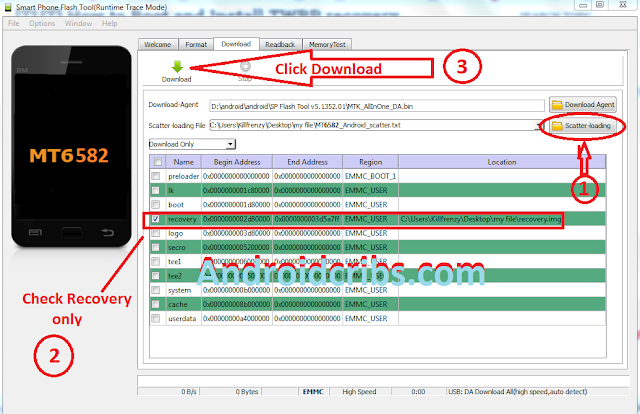
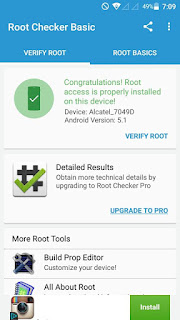

No comments:
Post a Comment