How to Upgrade your Cherry Mobile Flare S3 MINI to MITO ROM (Pure Lollipop ) Using PC or Laptop
Requirements:
PC
USB CORD
Download all:
ROM Link : Click Here
Bugs : Camera at the back.
Front Cam Ok.
Just use Photo Editor
Procedure:
How to INSTALL/FLASH?
1. Extract all Needed Files using 7Zip or WinRAR
2. Install Spreadtrum Drivers
3. Open Spreadtrum Upgrade Tool
4. Press the First Gear Button
5. Browse and Select the “ MITO PAC FILES “ wait to finish Load of Pac Files , You can see at the left look like charging. Wait to finish, then Proceed to Step 6
6. Go to Patch lollipop and Delete Recovery img.
7.Copy all remaining Files after deleting Recovery img .
8.Then Paste in “Download Upgrade Tool Folder at the last part of this Folder “
9. Press the Play or Arrow Button
10. Take the Battery out of your Phone for atleast 15 secs. Place it Back and Plugin the USB while Simultaneously Holding VOL. DOWN and VOL.UP Button
11. Research Download Started Flashing. Release the buttons when flashing start, When its Finished Press Stop button and VIOLA!
Note: If Failed in Cache” Go to folder of upgrade tool find upgradedownload.ini right click then edit... find CanEdit and CanSelect change 1 then open upgrade tool load pac file then click Gear Icon and uncheck cache , then Flash again. That's it!
Credits :
Raymond Perez
Klark Luis Fajardo Peralta
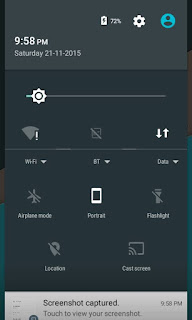
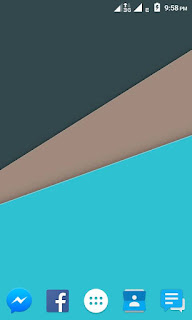




No comments:
Post a Comment