ROOT SAMSUNG GALAXY CORE PRIME SM-G360H/DS and SM-G360HU
Procedure:
- First Enable USB Debugging, Go to Settings > Developers Option > USB Debugging
To activate Developers Option Go to Settings > About Phone > Built Number (Tap 7 times) - Install Samsung USB Driver in your PC/Desktop
- Boot the device into Download Mode as follows: press and hold Volume Down, Home and Power buttons together
Press Volume Up
- In Odin3.exe
- Launch Odin3.exe by click right and run as administrator on computer
- Check AP and Load G360H-root-kernel.tar
- In Odin, tap AP button and locate the G360H-root-kernel.tar file.
- Connect your phone to the computer. Odin will automatically detect your phone and show the “added message”.
- Check Auto Reboot and F. Reset Start (Shift+S)
- Ensure Auto Reboot and F. Reset Time options are selected in Odin, while the Re-Partition option is unchecked
- click Start in Odin.
- Once the root installation is done, your phone will reboot and soon a PASS message with a green background appears in the left-most box at the very top of Odin.
Now will Proceed for Rooting Process
- Using vroot. Follow Image below on how to download.
Now download Rootchecker in playstore to verified!
How to Install TWRP via Odin
1. Install Samsung USB Driver on your PC/Laptop
2. Open Odin
4. Connect phone and wait until detected on odin
6. Click the start button, sit back and wait a few minutes
7. Wait until the flashing process is complete.





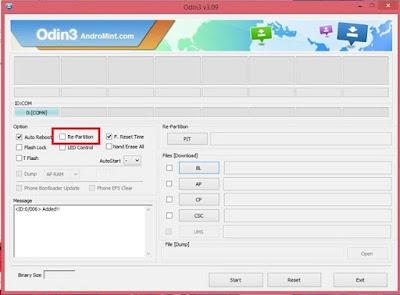



No comments:
Post a Comment