How to root Samsung Galaxy J1 and flash TWRP recovery
Warning: Rooting can void your warranty. Do it at your own risk!
Requirements:
- Download and Install the Samsung USB Drivers
- Download and Extract Odin v3.10 onto your PC
- Download and extract CF-Auto-Root-t03g-t03gxx-gtn7100.zip
- Enter Download mode on your Galaxy J1 device. (hold Home, Power and Volume Down buttons for a few seconds and follow,click instructions)
- Run Odin 3.10 on PC and Connected J1 to the PC using USB cable. Note: your phone must be in download mode.when you success connection your J1 to odin , Odin will show “Added message”.
- Through Odin click the AP button –> select the .tar.md5 file (unzipped file)
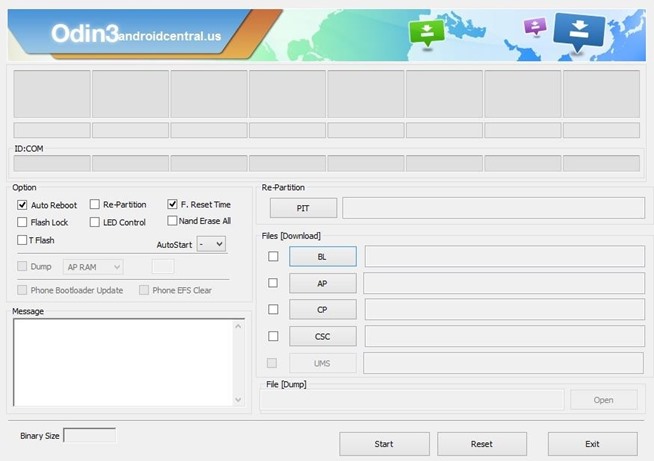
- Next, use a USB cable to connect your phone to your PC. After a few seconds, Odin will recognize your phone and a blue box will appear under the ID:COM field.
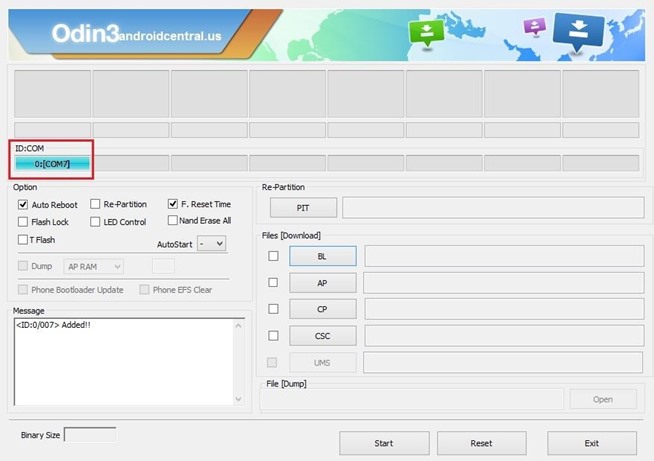
- Browse and Select the CF-Auto-Root-t03g-t03gxx-gtn7100.tar.md5 from file in Step 3
- Look at the Check Boxes on the Left Side of Odin
- Make Sure Only ‘F. Reset Time’ and ‘Auto Reboot’ are Selected
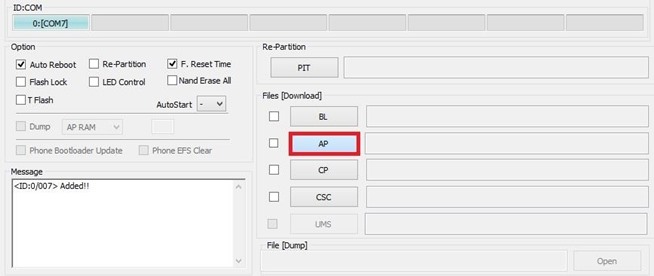
- Click START button. You may check everything for safer rooting process.
- Rooting process will finish in a few minutes. Then your galaxy note 2 will reboot.
To verified Just Download Rootchecker in Playstore!
Procedure:
Step 1. download all required files and put it in your sd card.
Step 2. download flashify then open if root permission is asked grant it.
Step 3. choose recovery to flash and locate the recovery.img.
Step 4. wait for the flashify to finish flashing it then reboot.
Step 5. after booting into stock recovery , choose apply update from external storage and locate the update.zip .
Step 6. you will boot into the TWRP recovery and create a backup , and done


No comments:
Post a Comment