How to root and flash Philz recovery in Cherry Mobile Flare S3 mini
CM Flare S3 Mini Specs:
Spreadtrum
4.0-Inch Capacitive Display
Android 4.4 Kitkat OS
1.2GHz Quad Core Processor
Mali-400 GPU
512MB of RAM
8.0 Megapixel Autofocus Main Camera with LED Flash
2.0 Megapixel Front Camera
4GB Internal Storage
Expandable Up to 64GB via MicroSD
Dual SIM/Dual Standby
3G HSPA, 2G EDGE and GPRS Networks
Wi-Fi and Wi-Fi Hotspot
Bluetooth
GPS with A-GPS
FM Radio
Micro USB 2.0
3.5mm Audio Jack
Accelerometer
Proximity Sensor
Ambient Light Sensor
1,200mAh Battery
4.0-Inch Capacitive Display
Android 4.4 Kitkat OS
1.2GHz Quad Core Processor
Mali-400 GPU
512MB of RAM
8.0 Megapixel Autofocus Main Camera with LED Flash
2.0 Megapixel Front Camera
4GB Internal Storage
Expandable Up to 64GB via MicroSD
Dual SIM/Dual Standby
3G HSPA, 2G EDGE and GPRS Networks
Wi-Fi and Wi-Fi Hotspot
Bluetooth
GPS with A-GPS
FM Radio
Micro USB 2.0
3.5mm Audio Jack
Accelerometer
Proximity Sensor
Ambient Light Sensor
1,200mAh Battery
How to root
Warning: Rooting can void your warranty!
Requirements:
Kingroot4.1.zip (download and extract)
Procedure:
Step1: Root using KingRoot One-click ROOT!
Note: need to be have internet connection for this.
Then download Root checker in Playstore to verified.
How to Flash Philz Touch Recovery
Requirements:
Rooted
PhilzTouch.zip
Procedure:
Step1. download all required files and put it in your sd card.
Step2. Go to recovery mode. Just reboot and hold Power+ Vol Up.
Step3. choose install via zip and locate the philztouch.zip. Then tap OK.
Step4. you will boot into the Philz Non Touch recovery and create a backup , and done!
Instruction for proper backup:
Go to recovery mode. Just reboot and press Power button + vol up.
Now Philz Recovery will appear
>press volume down and select: "BACKUP AND RESTORE" and press power button to enter.
>press volume down and select: "CUSTOM BACKUP AND RESTORE" and press power button to enter.
>press volume down and select: : "TWRP BACKUP & RESTORE" and press power button to enter.
>press volume down and select: "BACKUP IN TWRP FORMAT" and press power button to enter.
>Then wait to finish..
>In restore follow instruction and select "RESTORE IN TWRP FORMAT"
Credits:
SiIpulRokhman
philz recovery
advans4k group
cm flare S3 mini group
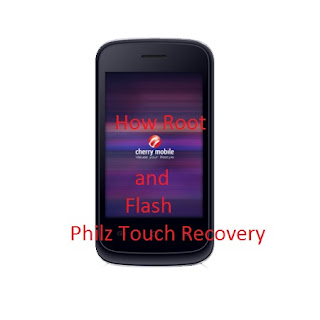

No comments:
Post a Comment