How to root Samsung Galaxy S6
Requirements:
- Download and Install the Samsung USB Drivers
- Download and Extract Odin v3.10 onto your PC
- Download and extract CF-Auto-Root-zeroflte-zerofltexx-smg920f.zip
- Enter Download mode on your Galaxy S6 device. (hold Home, Power and Volume Down buttons for a few seconds and follow,click instructions)
- Run Odin 3.10 on PC and Connected S6 to the PC using USB cable. Note: your phone must be in download mode.when you sucess conection your S6 to odin , Odin will show “Added message”.
- Through Odin click the AP button –> select the .tar.md5 file (unzipped file)
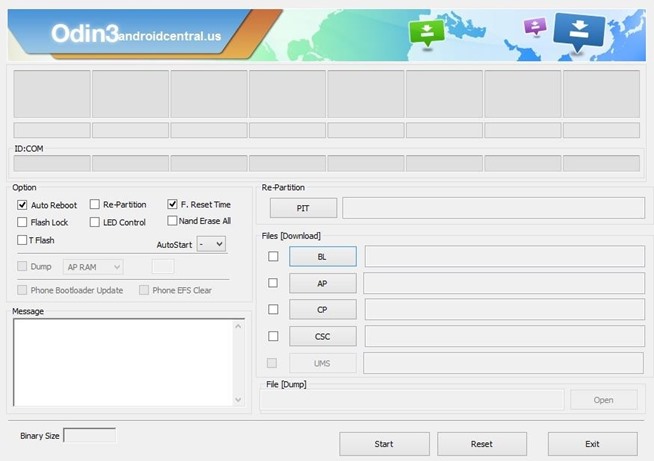
- Next, use a USB cable to connect your phone to your PC. After a few seconds, Odin will recognize your phone and a blue box will appear under the ID:COM field.
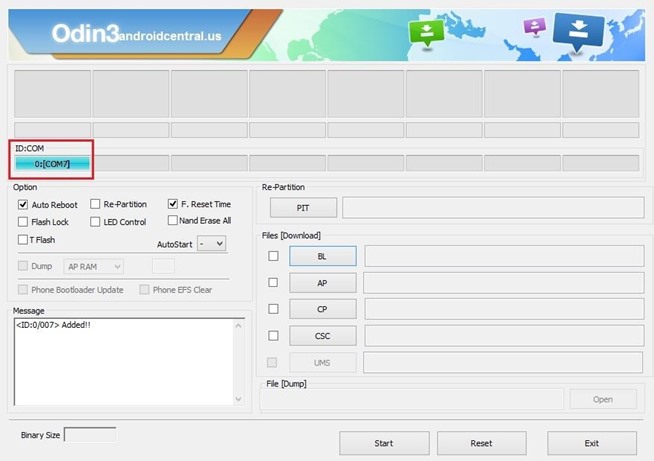
- Browse and Select the CF-Auto-Root-zeroflte-zerofltexx-smg920f.tar.md5 from file in Step 3
- Look at the Check Boxes on the Left Side of Odin
- Make Sure Only ‘F. Reset Time’ and ‘Auto Reboot’ are Selected
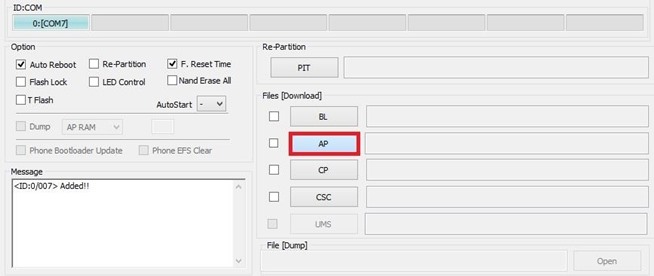
- Click START button. You may check everything for safer rooting process.
- Rooting process will finish in a few minutes. Then your galaxy S6 will reboot.
To verified Just Download Rootchecker in Playstore!
Note: This work in SM-G920F (international version) I'm not sure if could work in other version. of Galaxy S6. To know your version Just go to settings/about device.
Credits:
chainfire


No comments:
Post a Comment