How to Root, Flash CWM recovery and install Rom in Samsung Galaxy S4
How to Root using CF-Autoroot (Chainfire)
PERFORM AT YOUR OWN RISK* Rooting your device will make your Knox counter to 0x1, therefore it will void your warranty.
Requirements:2. Odin 3.093. CF-Autoroot4. USB Cable5. PC6. Samsung Galaxy S3
Procedures:1. Download the CF-Autoroot for your specific model number (Settings->About Device->Model Number2. Extract the downloaded zip file3. Run Odin as Administrator4. Click AP and choose the CF-Autoroot file. It must be a MD5 file5. Turn off your phone and go to Download Mode (Volume Down + Power Key + Home Button) then hit Volume Up6. Plug your device in Computer. The Odin must recognize your device. Be sure that the box below the ID COM is color yellow or blue. If Odin didn't recognize your device kindly install Samsung USB Driver.7. Press the Start button8. Once Odin says Pass you can already remove the plug.9. You're DONE! Goodluck!
PERFORM AT YOUR OWN RISK
* Rooting your device will make your Knox counter to 0x1, therefore it will void your warranty.
Requirements:
2. Odin 3.09
3. CF-Autoroot
4. USB Cable
5. PC
6. Samsung Galaxy S3
Procedures:
1. Download the CF-Autoroot for your specific model number (Settings->About Device->Model Number
2. Extract the downloaded zip file
3. Run Odin as Administrator
4. Click AP and choose the CF-Autoroot file. It must be a MD5 file
5. Turn off your phone and go to Download Mode (Volume Down + Power Key + Home Button) then hit Volume Up
6. Plug your device in Computer. The Odin must recognize your device. Be sure that the box below the ID COM is color yellow or blue. If Odin didn't recognize your device kindly install Samsung USB Driver.
7. Press the Start button
8. Once Odin says Pass you can already remove the plug.
9. You're DONE! Goodluck!
Installing CWM
DISCLAIMER:Before proceeding, please note that modifying your phone's firmware will void its warranty. YOU ARE TOTALLY RESPONSIBLE FOR YOUR DEVICE.
.
Also note that you have to wipe your device and erase everything! As in "EVERYTHING". You may use Moborobo or any backing-up software available in the internet.Another thing, installing AOSP Rom on your phone removes some features of the S4 i.e. Air Gestures, Air View, etc. But will still have the power to do S-Beam, as NFC is functional on the 4.3 Google Edition. ..DO NOT TRY THIS IF YOU HAVE NO OR LITTLE KNOWLEDGE ON FLASHING ROMS! ASK QUESTIONS IF THERE'S SOMETHING NOT CLEAR TO YOU.
Installing a CWM
.
(What is CWM recovery?) - ClockWork Mod recovery allows you to install custom firmware on any android devices.
.
How to Install CWM recovery on your GT-9505 Phone
.
1. Download
CWM based recovery 6.0.3.2 for i9505
Odin 3.09
.
2. Boot your phone into recovery by pressing Volume Down + Power + Home Button and Choose Download
3. Plugin the device on your computer (Make sure that drivers are properly installed on the computer)
4. Run Odin as an administrator, choose PDA, and browse the TAR file that you've downloaded. Then click start..5. Once finished. The device will update it's core component. And now you have CWM....
Installing Android 4.3.
1. Download the rom here: Click Here
2. Once downloaded, put it in your SD card..
3. Boot into CWM by pressing Volume up + Power + Home. Once the Samsung logo appears, let go of the buttons.
4. Make sure you Reset to factory settings, clear cache and davlik-cache
5. Flash Rom via ZIP, and locate the one that you've just downloaded.
6. Right after the reboot, you will now have Android 4.3 on your phone! CONGRATULATIONS! :)
(But not yet rooted).
7. After the phone is already up and running, it's time to root your 4.3 device.
8. Download: Click Here and put it in your SD Card.
9. Boot the device on CWM again, and flash the SuperSU. ...And you're done!!! ROOTED 4.3 Enjoy!
Credits:
John Edward Ciasico
Samsung Galaxy S4 group
XDA
.
Also note that you have to wipe your device and erase everything! As in "EVERYTHING". You may use Moborobo or any backing-up software available in the internet.Another thing, installing AOSP Rom on your phone removes some features of the S4 i.e. Air Gestures, Air View, etc. But will still have the power to do S-Beam, as NFC is functional on the 4.3 Google Edition. ..DO NOT TRY THIS IF YOU HAVE NO OR LITTLE KNOWLEDGE ON FLASHING ROMS! ASK QUESTIONS IF THERE'S SOMETHING NOT CLEAR TO YOU.
Installing a CWM
.
(What is CWM recovery?) - ClockWork Mod recovery allows you to install custom firmware on any android devices.
.
How to Install CWM recovery on your GT-9505 Phone
.
1. Download
CWM based recovery 6.0.3.2 for i9505
Odin 3.09
.
2. Boot your phone into recovery by pressing Volume Down + Power + Home Button and Choose Download
3. Plugin the device on your computer (Make sure that drivers are properly installed on the computer)
4. Run Odin as an administrator, choose PDA, and browse the TAR file that you've downloaded. Then click start..5. Once finished. The device will update it's core component. And now you have CWM....
Installing Android 4.3 on your GT-I9505
Installing Android 4.3.
1. Download the rom here: Click Here
2. Once downloaded, put it in your SD card..
3. Boot into CWM by pressing Volume up + Power + Home. Once the Samsung logo appears, let go of the buttons.
4. Make sure you Reset to factory settings, clear cache and davlik-cache
5. Flash Rom via ZIP, and locate the one that you've just downloaded.
6. Right after the reboot, you will now have Android 4.3 on your phone! CONGRATULATIONS! :)
(But not yet rooted).
7. After the phone is already up and running, it's time to root your 4.3 device.
8. Download: Click Here and put it in your SD Card.
9. Boot the device on CWM again, and flash the SuperSU. ...And you're done!!! ROOTED 4.3 Enjoy!
Credits:
John Edward Ciasico
Samsung Galaxy S4 group
XDA
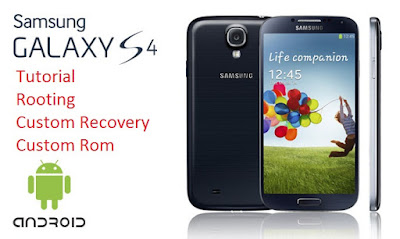

No comments:
Post a Comment