[TUT] How to Root and Install TWRP recovery Alcatel Flash 2
I already include 2 method on how to root your Alcatel Flash 2. Based on the visitors and share their experiences. For the latest version 3.6 (latest today) use method 1 instead of method 2.
Android 5.1 Lollipop
5 inch HD 720p IPS Display
Asahi Dragontrail Glass Protection
MiraVision Image Technlogy
64bit 1.3GHz Octa-Core A53-Cortex
Mediatek MT6753 Processor
Mali-T720MP4 GPU
2GB RAM
16GB Internal Storage
Expandable via MicroSD up to 128GB
13MP Primary Rear Camera
Samsung ISOCELL S5K3M2 Sensor
Phase Detection Auto Focus
f2.0 aperture 80* degrees wide angle lens
Dual Tone LED Flash
5MP Front Camera
1/4" sensor size
f2.2 aperture 84* degrees wide angle lens
LED Flash
Dual SIM / Dual Standby / Dual LTE
LTE Cat 4 / 3G UMTS / 2G GSM
WiFi b/g/n
Bluetooth 4.0
GPS, aGPS, GLONASS
Stereo FM Radio RDS
SupportsUSB-OTG
3000mAh Li ion Non-Removable Battery
5 inch HD 720p IPS Display
Asahi Dragontrail Glass Protection
MiraVision Image Technlogy
64bit 1.3GHz Octa-Core A53-Cortex
Mediatek MT6753 Processor
Mali-T720MP4 GPU
2GB RAM
16GB Internal Storage
Expandable via MicroSD up to 128GB
13MP Primary Rear Camera
Samsung ISOCELL S5K3M2 Sensor
Phase Detection Auto Focus
f2.0 aperture 80* degrees wide angle lens
Dual Tone LED Flash
5MP Front Camera
1/4" sensor size
f2.2 aperture 84* degrees wide angle lens
LED Flash
Dual SIM / Dual Standby / Dual LTE
LTE Cat 4 / 3G UMTS / 2G GSM
WiFi b/g/n
Bluetooth 4.0
GPS, aGPS, GLONASS
Stereo FM Radio RDS
SupportsUSB-OTG
3000mAh Li ion Non-Removable Battery
Warning: Rooting can void your warranty!
Method 1: Use this for latest version 3.6_160218(latest as of today)
Requirements:
Kingroot4.1.zip (download and extract)
Procedure:
Step1: Root using KingRoot One-click ROOT!
Note: need to be have internet connection for this.
Then download Root checker in Playstore to verified.
Note: If you failed in method 1 you need to skip and proceed to method 2.
Method 2: (not recommended for latest version 3.6_160218)
Rooting via PC and Flash via SPFT
Requirements:
Instructions
Note: For materialized TWRP you can proceed here.
For those bootloop and hardbrick proceed here.
Credits:
Mr. Long NT
AF2 group
Marc Rabang Farrales
Note: need to be have internet connection for this.
Then download Root checker in Playstore to verified.
Note: If you failed in method 1 you need to skip and proceed to method 2.
Method 2: (not recommended for latest version 3.6_160218)
Rooting via PC and Flash via SPFT
Requirements:
PC
USB Cable
Download Links:
Mediatek VCOM Drivers:
Mediatek VCOM Drivers:
SP Flash Tool:
Flash 2 TWRP & Scatter File:
BETA-SuperSU-v2.52.zip:
Instructions
1. Download all necessary files and Enable USB Debugging mode in your phone..
2. Install Drivers USB_VCOM_Driver.rar
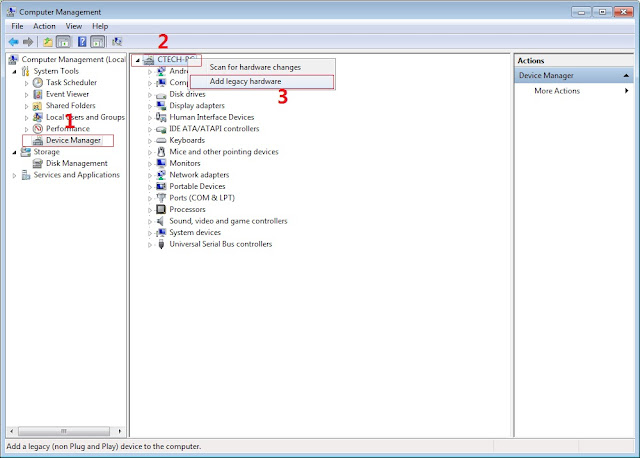
In Device Manager Right click on PC name(Right Side) and then click on Add legacy hardware as shown in image below.
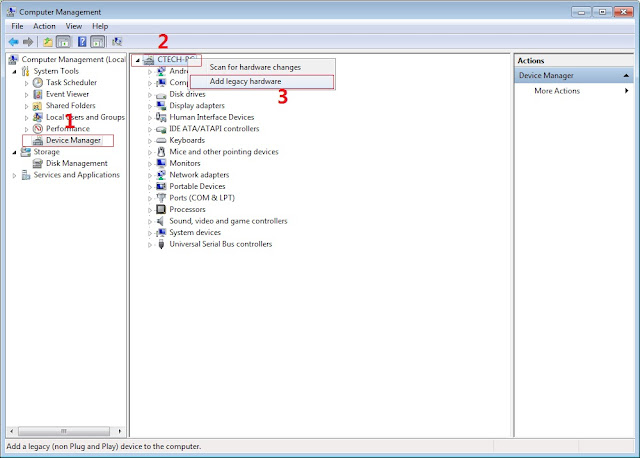
Now in Add Hardware Wizard click on Next » Install the Hardware that i manually select from a list (Advanced) » Show All Devices » Next » Have a Disk, Now select the any inf file from where you extracted the downloaded VCOM driver package.
Now Click on Next and select Install this driver software anyway and wait for finishing the process.
After installation is finished then Restart your computer, That's it.
3. Extract SPFlash tool and flash2_twrp.zip
4. Copy the BETA-SuperSU-v2.52.zip to your phone.
6. Click Scatter-loading and browse for the scatter file(included in the flash2_twrp.zip) (MT6753_Android_scatter)
8. Click Download.
9. Turn off your phone, connect your phone to the PC and wait for the flashing to commence.
10. Green Circle image will show once flashing is completed.
11. Important: Disconnect your phone from the computer, press and hold Vol Up + Power.
12. Boot menu will show, select Recovery.
From the custom recovery (TWRP), it is recommended to backup your phone first, before rooting.
To root:
1. Reboot your phone then press and hold Vol Up + Power On
the TWRP Recovery , click Install.
2. Select BETA-SuperSU-v2.52.zip.
3. Flash it, no need to wipe cache, you can reboot as it is.
4. Enjoy your rooted AF2.
Then download Root checker in Playstore to verified.
Then download Root checker in Playstore to verified.
Note: For materialized TWRP you can proceed here.
For those bootloop and hardbrick proceed here.
Credits:
Mr. Long NT
AF2 group
Marc Rabang Farrales





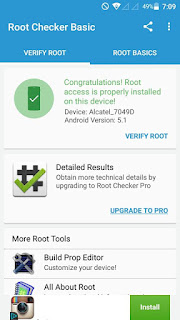

No comments:
Post a Comment